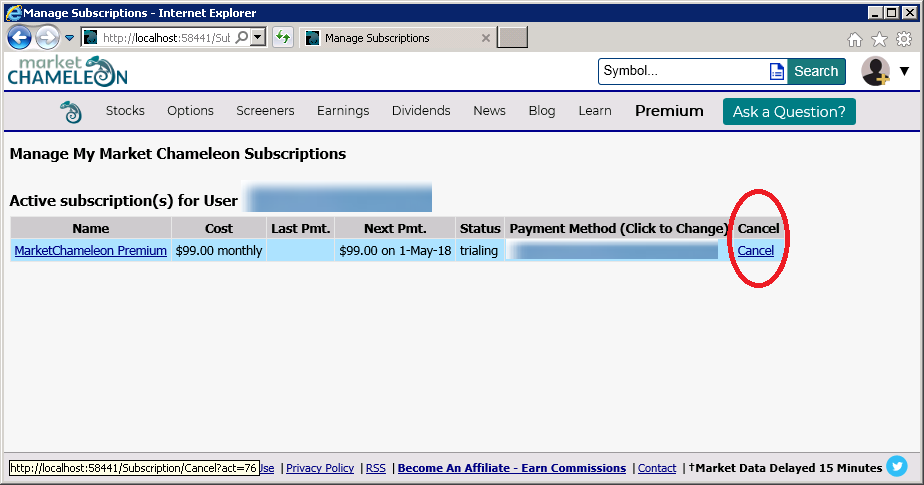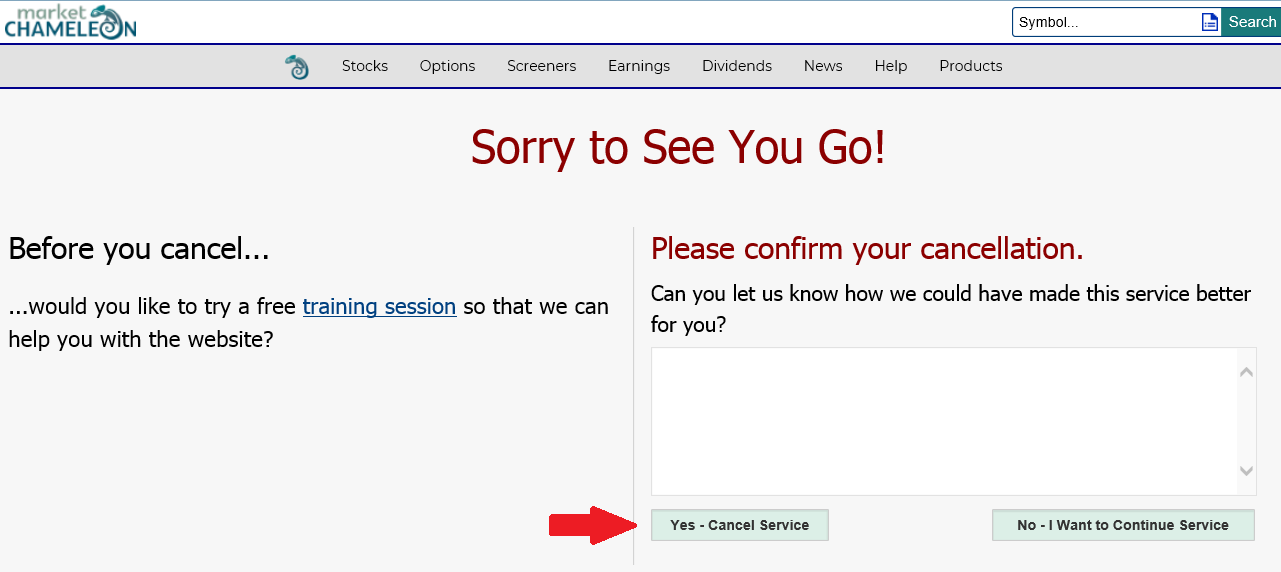Free Trial
Login
Features
Premarket Trading After Hours Trading Market Movers S&P 500 Volume Burst Trades 52-Week Highs & Lows Stock Order Imbalance Unusual Stock Volume Morning Report Company EventsFor Premium Users
Implied Vol. Movers
Zero DTE Option Straddles
Order Flow Sentiment
Overview Top Bullish Top BearishOpen Interest
OI AnalysisFor Premium Users
Vertical Spreads
Bull Call Spreads
[Debit]
Bull Put Spreads
[Credit]
Bear Call Spreads
[Credit]
Bear Put Spreads
[Debit]
Butterfly Screeners
Call Butterflies
[Short ATM, Long OTM]
Call Butterflies
[Long ATM, Short OTM]
Put Butterflies
[Short ATM, Long OTM]
Put Butterflies
[Long ATM, Short OTM]
Iron Butterflies
[Short ATM, Long OTM]
Iron Butterflies
[Long ATM, Short OTM]
Condor Screeners
Iron Condors
[Long Inner, Short Outer]
Iron Condors
[Short Inner, Long Outer]
Volatility
Straddles
[At-The-Money]